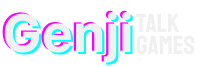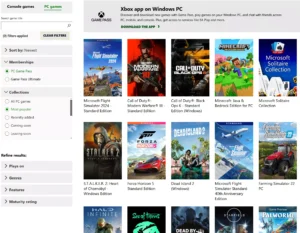Typing with Xbox Controller on Windows 11 Made Possible
Typing with Xbox Controller on Windows 11 Made Possible
Microsoft has started testing a new gamepad keyboard layout in Windows 11 that’s designed for Xbox controllers. The gamepad keyboard layout improves the on-screen keyboard in Windows 11, so you can use an Xbox controller to type or navigate around the OS.
A New Gamepad Keyboard Layout
The gamepad keyboard is now in testing as part of the beta channel for Windows 11 and even includes button accelerators so you can use the X button for backspace, the Y button for spacebar, and the menu button on an Xbox controller to hit enter. The keyboard keys have also been vertically aligned, so it’s easier to type with a controller.
:format(webp)/cdn.vox-cdn.com/uploads/chorus_asset/file/25602426/gamepad_keyboard_layout.png)
Improvements to Windows Game Bar
Microsoft is also making its Windows Game Bar more handheld-friendly, with a compact mode that’s designed for smaller screens. It follows a similar compact mode for the main Xbox app on PC. Microsoft has also made controller improvements to the Xbox app, making it easier to navigate around the app with just an Xbox controller.
Key Features of the New Gamepad Keyboard Layout:
This new gamepad keyboard layout is a step in the right direction for Microsoft, but there is still more work to be done to make Windows-powered handheld devices more user-friendly.