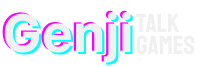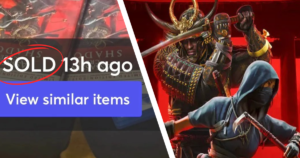Steam Removes Malware-Infested Game: Protect Your PC Now!
“`html
Steam Removes Malware-Infested Game: Protect Your PC Now
Gamers, beware A recent incident on Steam serves as a crucial reminder to stay vigilant about online security. Valve, the company behind the popular Steam platform, recently removed a game called PirateFi due to it containing malware.
What Happened?
Valve took down PirateFi, a survival game, from its store after discovering the malware. While the exact number of downloads is unknown, the game had a surprisingly positive rating before its removal. Reports indicate that Valve is advising affected users to take serious action, even suggesting a complete reformatting of their operating systems.
Steps to Protect Yourself
If you downloaded PirateFi, here’s what you should do:
Why is this Important?
Gaming platforms and games often have deep access to your computer, making them attractive targets for hackers. This isn’t the first time gamers have been targeted. Previous incidents involved infostealer malware and even self-spreading malware in popular games like Call of Duty.
The risk is real, affecting major events, like what is one of the most brazen hacks in the video-gaming world, Electronic Arts had to postpone an Apex Legends esports tournament.
Staying Safe While Gaming
This incident highlights the importance of:
By taking these precautions, you can enjoy your gaming experience while keeping your PC safe from malware.
“`