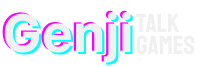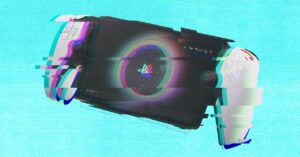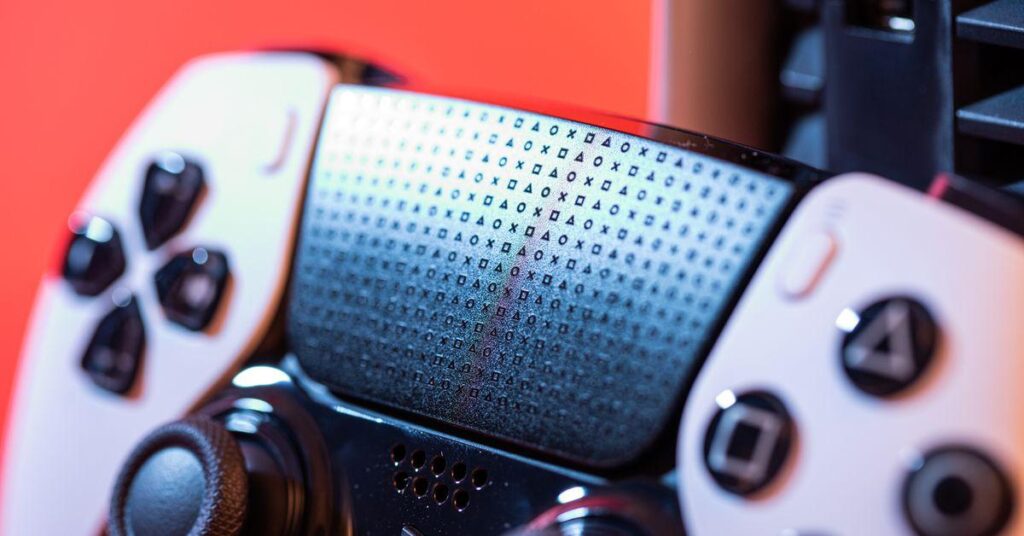
Sony Unveils PC App for Customizing DualSense Controllers
Sony Unveils PC App for Customizing DualSense Controllers
Sony has just released a new PC app that allows users to customize their DualSense Edge controllers. This new app, called Accessories, replaces the previous Firmware updater for DualSense wireless controller app and offers more features.
What Can You Do with the Accessories App?
With the Accessories app, you can customize button assignments, change stick sensitivity, adjust trigger deadzones, and more. This app essentially lets you customize your DualSense Edge controller the same way you would on your PlayStation 5.
More Tools to Come?
The launch of the Accessories app suggests that Sony is getting serious about bringing more tools to manage your account and device settings from your PC. Earlier this year, Sony also launched a PlayStation PC overlay that lets you view your friends list, Trophies, settings, and your PlayStation account.
My Thoughts
Sony Unveils PC App for Customizing DualSense Controllers
Sony has just released a new PC app that allows users to customize their DualSense Edge controllers. This new app, called Accessories, replaces the previous Firmware updater for DualSense wireless controller app and offers more features.
What Can You Do with the Accessories App?
With the Accessories app, you can customize button assignments, change stick sensitivity, adjust trigger deadzones, and more. This app essentially lets you customize your DualSense Edge controller the same way you would on your PlayStation 5.
More Tools to Come?
The launch of the Accessories app suggests that Sony is getting serious about bringing more tools to manage your account and device settings from your PC. Earlier this year, Sony also launched a PlayStation PC overlay that lets you view your friends list, Trophies, settings, and your PlayStation account.