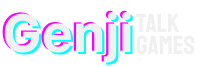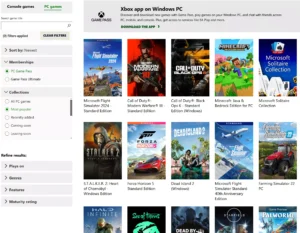Record PC Gameplay with Ease.

How to Record Gameplay on PC in High Quality
Recording games can help players enhance their gaming experience. Gamers can use robust game recorders to capture and save victories and action-packed moments. This guide will walk you through how to record gameplay on PC in high quality using screen recorder utilities like EaseUS RecExperts.
Choosing the Right Screen Recorder for Games
When selecting a game screen recorder for PC, consider compatibility with different types of games and your operating system. It should also support using shortcut keys to start or stop recording. A qualified game recorder can record gameplay without losing fps or stuttering and supports background recording without interfering with game performance.
Record Gameplay on PC with EaseUS Game Recorder
EaseUS RecExperts is a powerful Windows game recorder that allows you to record gameplay without fps drops or delays in real time. You can record any game screen without watermark and configure recording parameters, such as recording region, output format, bitrate, and even audio denoising.
How to Record PC Gameplay with EaseUS RecExperts
Step 1. Download and enable this PC game recorder. Choose its Record Game mode.
Step 2. Click on Select Game to choose the game you want to record. Configure the parameters of the recordings, such as the sound, webcam, or video formats.
Step 3. Click on the REC button to start.
Step 4. Once recorded, you can edit with built-in editing tool or share them to your social media platforms.
Free OBS Studio to Capture Gameplay on PC
OBS Studio is a flexible and free open-source screen recorder and broadcaster software that supports Windows, Mac, and Linux. Its Game Capture function allows users to record 2D or 3D game footage on PC losslessly.
Must-know Tips: How to Record High-Quality Gameplay on PC
To record high-quality gameplay on PC, use a high-performance GPU, a fast CPU, and a minimum of 16GB RAM. Select a high-quality headphones and professional condenser microphones for clear audio recording. Use a professional video game recorder like EaseUS RecExperts, OBS Studio, or NVIDIA ShadowPlay.