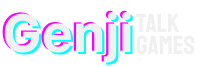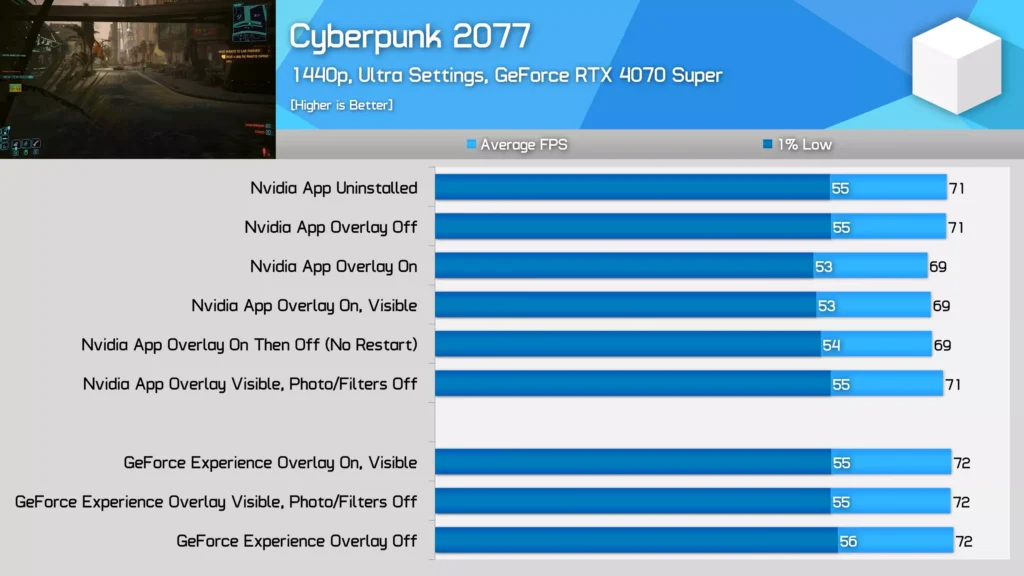
Nvidia App: Game performance fix, simple solution
Nvidia App: A Simple Fix for Game Performance Issues
The new Nvidia App, replacing both Nvidia Control Panel and GeForce Experience, offers modern features but may initially impact game performance. This isn’t due to the app itself, but rather a specific overlay feature.
Understanding the Performance Impact
Tests using an RTX 4070 Super showed a performance drop in several games, ranging from minor (3-7%) to more significant (up to 16% in Hogwarts Legacy). The issue stems from the default settings of the Nvidia App overlay.
The Easy Solution: Disable Game Filters and Photo Mode
Good news! You don’t need to uninstall the Nvidia App or disable the entire overlay. Simply turning off “Game Filters and Photo Mode” in the app’s settings resolves the performance issue. Other overlay features, such as performance metrics and video recording, have minimal impact.
What to Expect
- Performance drop varies by game.
- Disabling “Game Filters and Photo Mode” restores performance.
- Nvidia is working on a permanent fix.
For now, enjoy the benefits of the Nvidia App without sacrificing FPS by disabling this one setting. This temporary fix ensures a smooth gaming experience until Nvidia releases a full solution.