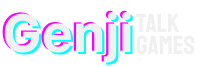Dragon Age The Veilguard Guide to Changing Your Character's Appearance Easily
Dragon Age The Veilguard Guide to Changing Your Character’s Appearance Easily
Dragon Age: The Veilguard stars Rook, a character who has found themselves the leader of a ragtag group. With a campaign that’s likely to take dozens of hours to complete, you might be wondering if you have to spend all that time staring at the same character. Fortunately, you can change your Rook’s appearance in Dragon Age: The Veilguard.
How to Change Your Character’s Appearance in Dragon Age: The Veilguard
To change your character’s appearance in Dragon Age: The Veilguard, you just need to interact with the Mirror of Transformation in the Lighthouse. This will open up an interface similar to what you saw during character creation.
Where to Find the Mirror of Transformation
The Mirror of Transformation can be found in the Lighthouse, where you can interact with it to change your character’s appearance.
What Can You Change After Starting the Campaign?
For the most part, you can change almost the entirety of Rook’s appearance in Dragon Age: The Veilguard. This includes:
Additionally, in the Finalize screen, you can change your character’s voice type and pitch. You may also input a different first name – your character’s last name is always derived from your chosen faction at the start of the campaign. However, you will not be able to alter your lineage/race, class, or faction anymore.
In Dragon Age: The Veilguard, changing your character’s appearance is a great way to personalize your experience and make the game more enjoyable. By following these simple steps, you can change your character’s appearance to suit your preferences.