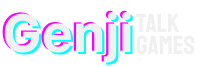Bazzite Offers SteamOS-like Experience on Windows Handhelds for Enhanced Gaming.
Bazzite Offers SteamOS-like Experience on Windows Handhelds for Enhanced Gaming
Windows gaming handhelds have been plagued by the inadequacies of Microsoft’s OS, but what if Steam OS could run on systems like the Asus ROG Ally? That’s the dream for many players, and Bazzite offers a free solution to try now. This Linux build provides the pick-up-and-play ease of the Steam Deck in combination with the power of AMD’s fastest mobile chips.
Seamless Experience with Bazzite
My overall impressions of Bazzite are very positive. The interface is almost identical to SteamOS, with a similar level of responsiveness and polish. You get the same console-centric interface, with smooth controller navigation and actual working suspend/resume functionality – something Windows struggles with.
Performance and Battery Life
Bazzite provides a great SteamOS-like experience for Windows handheld users, but sometimes the improvement in performance is less impressive than you may hope. However, the device can deliver more performance, even under Bazzite, and comes packed with a 120Hz screen that is capable of VRR. The battery life is also similar to Windows, albeit with a small Bazzite edge.
Installation Process
The installation process for Bazzite isn’t too difficult, but it requires you to partition your internal storage and download the Bazzite image for ROG Ally. You can then flash Bazzite onto a USB drive, restart the device, and go into the BIOS to boot into Bazzite and go through the OS installation process.
Conclusion
Bazzite provides a great solution to the problem of running Windows games on Linux, but it does involve jumping through a few hoops. It also involves accepting a frame-rate drop in some games, though shader compilation is much less of a concern. A smoother onboarding process and backing from Valve’s SteamOS group could make Bazzite an even more attractive option for Windows handheld users.