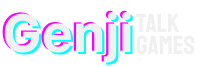Asus Turbo Game Mode: Boost Gaming Performance by Disabling Cores
Asus Turbo Game Mode: Boost Gaming Performance by Disabling Cores

What is Turbo Game Mode?
Asus has introduced a new feature called Turbo Game Mode, designed to enhance gaming performance on select motherboards. This mode achieves this by strategically disabling specific processor components.
How Does It Work?
When Turbo Game Mode is enabled in the BIOS, it disables the second core complex die (CCD) or chiplet, if present, in the processor. Additionally, it deactivates simultaneous multi-threading (SMT). For processors with a single CCD, the mode simply turns off SMT.
Why Disable Cores?
While disabling core components might seem counterintuitive, it can actually improve performance in certain scenarios. Not all games and applications are optimized for high core counts, and in these cases, fewer but faster cores can be more efficient.
Performance Gains
Asus hasn’t officially disclosed performance figures for Turbo Game Mode, but a similar feature from Gigabyte reportedly boosts performance by up to 35 percent in select workloads.
Availability
Turbo Game Mode is available for select Asus motherboards, including the ROG X870E Crosshair Hero. You can check the support page for your specific motherboard to see if the feature is available. It’s currently listed as a beta variant, so stability may not be guaranteed.
Key Takeaways
- Turbo Game Mode is a new feature from Asus that can boost gaming performance.
- It works by disabling certain processor cores and SMT to enhance efficiency for games that don’t utilize all cores.
- The feature is currently available for select Asus motherboards, and its stability is under development.