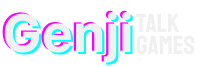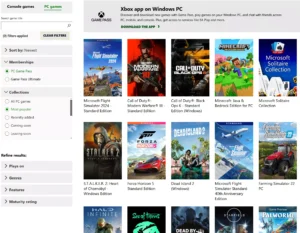Amazon Luna: Game Streaming Tips and Top Games
Amazon Luna: Game Streaming Tips and Top Games
Amazon Luna lets you game without expensive consoles or PCs. This guide provides tips to optimize your experience and game recommendations.
Tip 1: Invest in a Luna Controller
Using an Amazon Luna controller is recommended for its direct Wi-Fi connection. Deals are available for the controller and bundles with Fire TV Sticks.
Tip 2: Connect your Luna Controller to Wi-Fi
A 5GHz Wi-Fi connection provides lower latency than Bluetooth.
Tip 3: Optimize Your Amazon Luna Connection
For optimal performance: Use a wired Ethernet connection, disable VPNs, enable hardware acceleration in Chrome (chrome://settings/?search=hardware), disable location services on Fire tablets and macOS, adjust in-game settings, and reduce resolution to 720p if needed.
Tip 4: Use your phone as a controller
Use your phone as a controller with on-screen controls or connect it to your main streaming device.
Tip 5: Play online with friends without a Luna subscription
The Luna Couch feature lets you play with others online without them needing a Luna subscription.
Tip 6: Broadcasting Games to Twitch
Easily stream your gameplay to Twitch using the Luna app’s Broadcast button.
What to play On Amazon Luna
Luna+ and Amazon Prime offer various games. Here are some highlights across genres.
Fallout Games (Amazon Prime)
Play Fallout 3 and Fallout: New Vegas.
More RPGs (Luna+)
Explore titles like Mortal Shell, Bug Fables, and Citizen Sleeper.
Many more games are available across various genres including Sonic, Puzzle, Horror, Action, Racing, Shooters, Platformers, Fighting Games, Disney games, Lego games, and Family