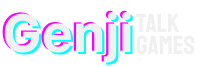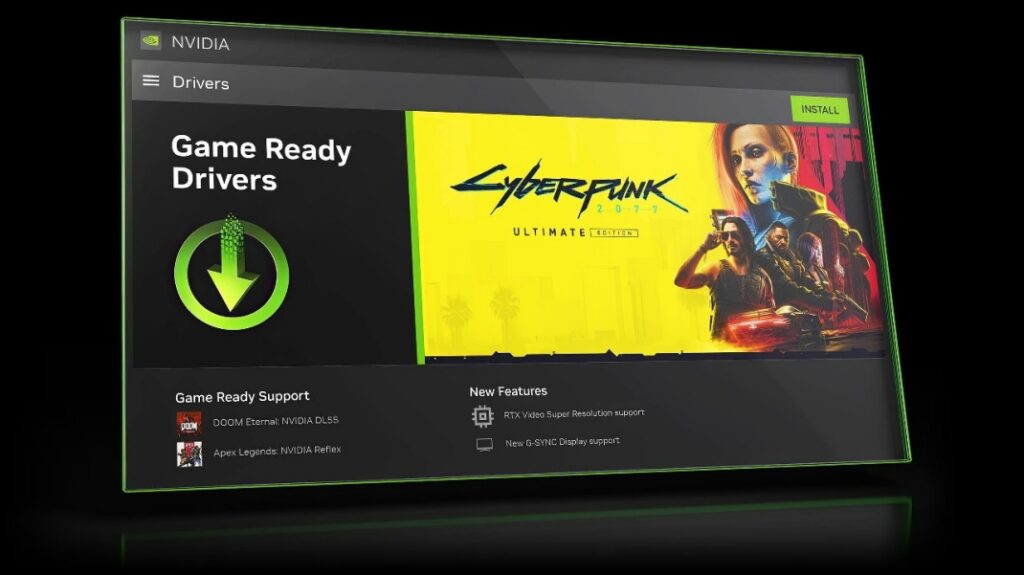
Nvidia App Slows PC Gaming: Fix Now
Nvidia App Slows PC Gaming: Fix Now


Nvidia’s new unified Nvidia App, replacing the GeForce Experience App, is causing performance issues. Testing reveals significant frame rate drops in many high-end games, even without active use of the app’s AI features.
Tom’s Hardware testing showed frame rate reductions across five games on an RTX 4060, with drops ranging from 3 to 6 percent depending on settings. Assassin’s Creed Mirage experienced the largest drop, up to 12 percent at 1080p Ultra.
The Culprit: Game Filters
The performance hit stems from the app’s optional Game Filters. Even when inactive, these AI-powered filters negatively impact performance. This is comparable to the performance difference between an RTX 4070 Ti Super and an RTX 4070 Ti or 4070 Super.
The Fix
To resolve the issue, disable Game Filters in the Nvidia App settings: Nvidia App Settings > Features > Overlay > Game Filters and Photo Mode. Alternatively, manually install drivers from Nvidia’s website to bypass the app entirely.
Nvidia acknowledges the problem and is investigating. Until a fix is released, disabling Game Filters is the recommended solution.